Linux下安装IPython配置python开发环境教程
一.IPython简介
IPython 是一个交互式的shell,比默认终端好用,支持自动缩进,并且内置了很多有用的功能和函数。可以在任何操作系统上使用。
二.安装方法
1.pip 在线安装
pip install ipython
pip install “ipython[notebook]”
2.下载安装
可以到GitHub 下载安装包,切换到目录下然后运行下面的脚本
Python setup.py install
三.简单使用
打开Linux终端,在命令行中输入
root@Linux:/# ipython
便会进入ipython 的交互式shell,并会显示 ipython 的一些信息,在In [1]: 便可以输入python的代码
Python 2.7.6 (default, Jun 22 2015, 17:58:13) Type “copyright”, “credits” or “license” for more information. IPython 4.0.0 – An enhanced Interactive Python. ? -> Introduction and overview of IPython's features. %quickref -> Quick reference. help -> Python's own help system. object? -> Details about ‘object', use ‘object??' for extra details. In [1]: (此处输入代码)
上一篇:linux corosync+pacemaker+drbd+mysql配置安装详解
栏 目:Linux
下一篇:linux系统下一个冷门的RAID卡ioc0及其监控mpt-status
本文标题:Linux下安装IPython配置python开发环境教程
本文地址:https://www.idc91.com/fuwuqizl/2547.html
您可能感兴趣的文章
- 06-17Linux进程信号的发送和保存方法
- 06-17Linux卸载自带jdk并安装新jdk版本的图文教程
- 06-17Linux系统中卸载与安装JDK的详细教程
- 06-17Linux系统配置NAT网络模式的详细步骤(附图文)
- 06-17Linux中的计划任务(crontab)使用方式
- 06-17Apache配置域名跳转的详细步骤
- 06-17Linux fsync系统调用方式
- 06-17Linux磁盘扩容lvm的使用详解
- 06-17Linux与Windows跨平台文件共享的实现方案
- 06-17Linux如何实现给/根目录扩容

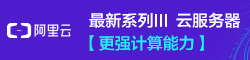
阅读排行
推荐教程
- 05-27阿里云linux服务器安全设置(防火墙策略等)
- 05-27Linux命令学习总结之rmdir命令
- 10-12Linux系统 Centos7.4手动在线升级到Centos7.7
- 05-27SecureCRT中文显示乱码问题的解决方法
- 05-10Ubuntu系统安装ANSYS2021R1
- 06-12linux系统SSL证书部署https单/多站点
- 05-10ANSYS2021R1安装方法Linux centos Ubuntu系统
- 05-27apache密码生成工具htpasswd使用详解
- 11-07Clash Linux服务器安装详细教程
- 05-27Apache下开启SSI配置使html支持include包含的方法


