ubuntu 设置静态IP的实现方法
时间:2022-05-27 00:16:01|栏目:Linux|点击: 次
Ubuntu 设定静态IP:
切换到root用户,然后进入/etc/network目录。备份interfaces文件(备份文件是一个好习惯)
下面编辑interfaces文件,添加如下语句:
1 # Assgin static IP by eric on 26-SEP-2012 2 iface eth0 inet static 3 address 192.168.196.135 #change to your static IP 4 netmask 255.255.255.0 #change to your netmask 5 gateway 192.168.196.255 #change to your getway 6 #We must specify dns-nameserver here 7 #in order to get internet access from host 8 dns-nameservers 192.168.196.255 9 auto eth0
栏 目:Linux
下一篇:linux下使用Apache+php实现留言板功能的网站
本文标题:ubuntu 设置静态IP的实现方法
本文地址:https://www.idc91.com/fuwuqizl/2624.html
您可能感兴趣的文章
- 06-17Linux进程信号的发送和保存方法
- 06-17Linux卸载自带jdk并安装新jdk版本的图文教程
- 06-17Linux系统中卸载与安装JDK的详细教程
- 06-17Linux系统配置NAT网络模式的详细步骤(附图文)
- 06-17Linux中的计划任务(crontab)使用方式
- 06-17Apache配置域名跳转的详细步骤
- 06-17Linux fsync系统调用方式
- 06-17Linux磁盘扩容lvm的使用详解
- 06-17Linux与Windows跨平台文件共享的实现方案
- 06-17Linux如何实现给/根目录扩容

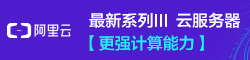
阅读排行
推荐教程
- 05-27阿里云linux服务器安全设置(防火墙策略等)
- 05-27Linux命令学习总结之rmdir命令
- 10-12Linux系统 Centos7.4手动在线升级到Centos7.7
- 05-27SecureCRT中文显示乱码问题的解决方法
- 05-10Ubuntu系统安装ANSYS2021R1
- 06-12linux系统SSL证书部署https单/多站点
- 05-10ANSYS2021R1安装方法Linux centos Ubuntu系统
- 05-27apache密码生成工具htpasswd使用详解
- 11-07Clash Linux服务器安装详细教程
- 05-27Apache下开启SSI配置使html支持include包含的方法


