win2008 IIS7 安装PHPMYAdmin的方法
软件版本:
php-5.3.2-nts-Win32-VC9-x86
phpMyAdmin-3.3.1-all-languages
mysql-essential-5.1.45-win32
在IIS7安装php的过程可參考
http://www.php.net/manual/en/install.windows.iis7.php
安装phpMyAdmin 之后怎么都連不上mysql数据庫.
改了几个地方,可以运行了.
1. 改phpmyadmin的配置文件 把里面的localhost改成ip
$cfg['Servers'][$i]['host'] = '127.0.0.1';
2. 因为裝在c:program filesphp路径,IIS7里面的hanlder mapping的PHP_via_FastCGI的exe路径好像有问题,重新选了一次.
Enabling FastCGI support in IIS
FastCGI module is disabled in default installation of IIS. The steps to enable it differ based on the version of Windows being used.
To enable FastCGI support on Windows Vista SP1 and Windows 7:
-
In the Windows Start Menu choose "Run:", type "optionalfeatures.exe" and click "Ok";
-
In the "Windows Features" dialog expand "Internet Information Services", "World Wide Web Services", "Application Development Features" and then enable the "CGI" checkbox;
-
Click OK and wait until the installation is complete.

To enable FastCGI support on Windows Server 2008 and Windows Server 2008 R2:
-
In the Windows Start Menu choose "Run:", type "CompMgmtLauncher" and click "Ok";
-
If the "Web Server (IIS)" role is not present under the "Roles" node, then add it by clicking "Add Roles";
-
If the "Web Server (IIS)" role is present, then click "Add Role Services" and then enable the "CGI" checkbox under "Application Development" group;
-
Click "Next" and then "Install" and wait for the installation to complete.

更详细的可以参考:http://www.php.net/manual/en/install.windows.iis7.php
您可能感兴趣的文章:- php+MySQL实现登录时验证登录名和密码是否正确
- MySQL修改root密码的4种方法(小结)
- mysql第一次安装成功后初始化密码操作步骤
- 解决MySQL8.0安装第一次登陆修改密码时出现的问题
- Linux下mysql 8.0.15 安装配置图文教程以及修改密码
- Mysql忘记密码的几种解决方案
- CentOs 7.*中配置安装phpMyAdmin的完整步骤记录
- centos下安装配置phpMyAdmin的方法步骤
- CentOS7 LNMP+phpmyadmin环境搭建 第三篇phpmyadmin安装
- 在CentOS上安装phpMyAdmin的教程
- 新安装的XAMPP访问phpmyadmin出错的解决方法
- phpmyadmin3 安装配置图解教程
- phpmyadmin安装时提示:Warning: require_once(./libraries/common.inc.php)错误解决办法
- 虚拟主机中phpMyAdmin的安装配置方法
- Ubuntu查看修改mysql的登录名和密码、安装phpmyadmin
您可能感兴趣的文章
- 10-28Windows系统启用Telnet客户端和使用Telnet的命令
- 10-28Windows系统宽带限制如何解除?
- 10-28服务器查看iis版本号的方法小结
- 10-28Windows使用Nginx+tomcat+redis实现web项目集群
- 10-28Windows Server 2025服务器组介绍小结
- 10-28Windows Server 2025 安装AMD显卡驱动的图文教程
- 10-28Windows Server 2025 搭建AD域控和初始化
- 10-28Windows Server 2025 安装AD CS角色和颁发证书
- 10-28Windows Server 2025 NPS高可用和主从同步的实现
- 10-28Windows Server 2025 搭建NPS-Radius服务器的步骤

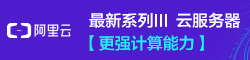
阅读排行
- 1Windows系统启用Telnet客户端和使用Telnet的命令
- 2Windows系统宽带限制如何解除?
- 3服务器查看iis版本号的方法小结
- 4Windows使用Nginx+tomcat+redis实现web项目集群
- 5Windows Server 2025服务器组介绍小结
- 6Windows Server 2025 安装AMD显卡驱动的图文教程
- 7Windows Server 2025 搭建AD域控和初始化
- 8Windows Server 2025 安装AD CS角色和颁发证书
- 9Windows Server 2025 NPS高可用和主从同步的实现
- 10Windows Server 2025 搭建NPS-Radius服务器的步骤
推荐教程
- 11-07Microsoft iis服务器安装ssl证书(https)的简单方法
- 05-27IIS图片防盗链和下载的解决方案
- 11-07Windows Server 2019 DNS服务器配置方法(入门篇)
- 05-27Windows Server 2012 没有远程桌面授权服务器可以提供许可证,远程会话被中
- 06-12windows2008+iis7环境SSL部署https证书
- 11-07windows server2016安装oracle 11g的图文教程
- 11-07windows server 2019 无法安装AMD Radeon RX 6600 XT
- 06-12windows2003系统如何部署SSL证书站点https访问
- 05-27Win10下配置IIS10并支持调试ASP程序的步骤
- 05-27Windows 2008任务计划执行bat脚本失败返回0x1的解决方法


