Linux下的多线程编程(三)
时间:2022-05-27 00:10:37|栏目:Linux|点击: 次
下面先来一个实例。我们通过创建两个线程来实现对一个数的递加。
或许这个实例没有实际运用的价值,但是稍微改动一下,我们就可以用到其他地方去拉。
下面是我们的代码:
/*thread_example.c : c multiple thread programming in linux *author : falcon *E-mail : tunzhj03@st.lzu.edu.cn */ #include#include #include #include #define MAX 10 pthread_t thread[2]; pthread_mutex_t mut; int number=0, i; void *thread1() { printf ("thread1 : I'm thread 1/n"); for (i = 0; i < MAX; i++) { printf("thread1 : number = %d/n",number); pthread_mutex_lock(&mut); number++; pthread_mutex_unlock(&mut); sleep(2); } printf("thread1 :主函数在等我完成任务吗?/n"); pthread_exit(NULL); } void *thread2() { printf("thread2 : I'm thread 2/n"); for (i = 0; i < MAX; i++) { printf("thread2 : number = %d/n",number); pthread_mutex_lock(&mut); number++; pthread_mutex_unlock(&mut); sleep(3); } printf("thread2 :主函数在等我完成任务吗?/n"); pthread_exit(NULL); } void thread_create(void) { int temp; memset(&thread, 0, sizeof(thread)); //comment1 /*创建线程*/ if((temp = pthread_create(&thread[0], NULL, thread1, NULL)) != 0) //comment2 printf("线程1创建失败!/n"); else printf("线程1被创建/n"); if((temp = pthread_create(&thread[1], NULL, thread2, NULL)) != 0) //comment3 printf("线程2创建失败"); else printf("线程2被创建/n"); } void thread_wait(void) { /*等待线程结束*/ if(thread[0] !=0) { //comment4 pthread_join(thread[0],NULL); printf("线程1已经结束/n"); } if(thread[1] !=0) { //comment5 pthread_join(thread[1],NULL); printf("线程2已经结束/n"); } } int main() { /*用默认属性初始化互斥锁*/ pthread_mutex_init(&mut,NULL); printf("我是主函数哦,我正在创建线程,呵呵/n"); thread_create(); printf("我是主函数哦,我正在等待线程完成任务阿,呵呵/n"); thread_wait(); return 0; }
您可能感兴趣的文章
- 06-17Linux进程信号的发送和保存方法
- 06-17Linux卸载自带jdk并安装新jdk版本的图文教程
- 06-17Linux系统中卸载与安装JDK的详细教程
- 06-17Linux系统配置NAT网络模式的详细步骤(附图文)
- 06-17Linux中的计划任务(crontab)使用方式
- 06-17Apache配置域名跳转的详细步骤
- 06-17Linux fsync系统调用方式
- 06-17Linux磁盘扩容lvm的使用详解
- 06-17Linux与Windows跨平台文件共享的实现方案
- 06-17Linux如何实现给/根目录扩容

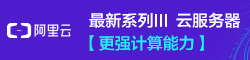
阅读排行
推荐教程
- 05-27阿里云linux服务器安全设置(防火墙策略等)
- 05-27Linux命令学习总结之rmdir命令
- 10-12Linux系统 Centos7.4手动在线升级到Centos7.7
- 05-27SecureCRT中文显示乱码问题的解决方法
- 05-10Ubuntu系统安装ANSYS2021R1
- 06-12linux系统SSL证书部署https单/多站点
- 05-10ANSYS2021R1安装方法Linux centos Ubuntu系统
- 05-27apache密码生成工具htpasswd使用详解
- 11-07Clash Linux服务器安装详细教程
- 05-27Apache下开启SSI配置使html支持include包含的方法


