关于Linux的透明大页详细介绍
透明大页介绍
Transparent Huge Pages的一些官方介绍资料:
Transparent Huge Pages (THP) are enabled by default in RHEL 6 for all applications. The kernel attempts to allocate hugepages whenever possible and any Linux process will receive 2MB pages if the mmap region is 2MB naturally aligned. The main kernel address space itself is mapped with hugepages, reducing TLB pressure from kernel code. For general information on Hugepages, see: What are Huge Pages and what are the advantages of using them?
The kernel will always attempt to satisfy a memory allocation using hugepages. If no hugepages are available (due to non availability of physically continuous memory for example) the kernel will fall back to the regular 4KB pages. THP are also swappable (unlike hugetlbfs). This is achieved by breaking the huge page to smaller 4KB pages, which are then swapped out normally.
But to use hugepages effectively, the kernel must find physically continuous areas of memory big enough to satisfy the request, and also properly aligned. For this, a khugepaged kernel thread has been added. This thread will occasionally attempt to substitute smaller pages being used currently with a hugepage allocation, thus maximizing THP usage.
In userland, no modifications to the applications are necessary (hence transparent). But there are ways to optimize its use. For applications that want to use hugepages, use of posix_memalign() can also help ensure that large allocations are aligned to huge page (2MB) boundaries.
Also, THP is only enabled for anonymous memory regions. There are plans to add support for tmpfs and page cache. THP tunables are found in the /sys tree under /sys/kernel/mm/redhat_transparent_hugepage.
查看是否启用透明大页
1:命令cat /sys/kernel/mm/redhat_transparent_hugepage/enabled 该命令适用于Red Hat Enterprise Linux系统
[root@getlnx06 ~]# more /etc/issue Red Hat Enterprise Linux Server release 6.6 (Santiago) Kernel r on an m [root@getlnx06 ~]# cat /sys/kernel/mm/redhat_transparent_hugepage/enabled [always] madvise never
您可能感兴趣的文章
- 06-17Linux进程信号的发送和保存方法
- 06-17Linux卸载自带jdk并安装新jdk版本的图文教程
- 06-17Linux系统中卸载与安装JDK的详细教程
- 06-17Linux系统配置NAT网络模式的详细步骤(附图文)
- 06-17Linux中的计划任务(crontab)使用方式
- 06-17Apache配置域名跳转的详细步骤
- 06-17Linux fsync系统调用方式
- 06-17Linux磁盘扩容lvm的使用详解
- 06-17Linux与Windows跨平台文件共享的实现方案
- 06-17Linux如何实现给/根目录扩容

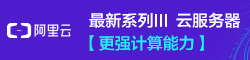
阅读排行
推荐教程
- 05-27阿里云linux服务器安全设置(防火墙策略等)
- 05-27Linux命令学习总结之rmdir命令
- 10-12Linux系统 Centos7.4手动在线升级到Centos7.7
- 05-27SecureCRT中文显示乱码问题的解决方法
- 05-10Ubuntu系统安装ANSYS2021R1
- 06-12linux系统SSL证书部署https单/多站点
- 05-10ANSYS2021R1安装方法Linux centos Ubuntu系统
- 05-27apache密码生成工具htpasswd使用详解
- 11-07Clash Linux服务器安装详细教程
- 05-27Apache下开启SSI配置使html支持include包含的方法


