Linux中的冷热页机制简述
什么是冷热页?
在Linux Kernel的物理内存管理的Buddy System中,引入了冷热页的概念。冷页表示该空闲页已经不再高速缓存中了(一般是指L2 Cache),热页表示该空闲页仍然在高速缓存中。冷热页是针对于每CPU的,每个zone中,都会针对于所有的CPU初始化一个冷热页的per-cpu-pageset.
为什么要有冷热页?
作用有3点:
Buddy Allocator在分配order为0的空闲页的时候,如果分配一个热页,那么由于该页已经存在于L2 Cache中了。CPU写访问的时候,不需要先把内存中的内容读到Cache中,然后再写。如果分配一个冷页,说明该页不在L2 Cache中。一般情况下,尽可能用热页,是容易理解的。什么时候用冷页呢?While allocating a physical page frame, there is a bit specifying whether we would like a hot or a cold page (that is, a page likely to be in the CPU cache, or a page not likely to be there). If the page will be used by the CPU, a hot page will be faster. If the page will be used for device DMA the CPU cache would be invalidated anyway, and a cold page does not waste precious cache contents.
简单翻译一下:当内核分配一个物理页框时,有一些规范来约束我们是分配热页还是冷页。当页框是CPU使用的,则分配热页。当页框是DMA设备使用的,则分配冷页。因为DMA设备不会用到CPU高速缓存,所以没必要使用热页。
Buddy System在给某个进程分配某个zone中空闲页的时候,首先需要用自旋锁锁住该zone,然后分配页。这样,如果多个CPU上的进程同时进行分配页,便会竞争。引入了per-cpu-set后,当多个CPU上的进程同时分配页的时候,竞争便不会发生,提高了效率。另外当释放单个页面时,空闲页面首先放回到per-cpu-pageset中,以减少zone中自旋锁的使用。当页面缓存中的页面数量超过阀值时,再将页面放回到伙伴系统中。
使用每CPU冷热页还有一个好处是,能保证某个页一直黏在1个CPU上,这有助于提高Cache的命中率。
冷热页的数据结构
struct per_cpu_pages {
int count; // number of pages in the list
int high; // high watermark, emptying needed
int batch; // chunk size for buddy add/remove
// Lists of pages, one per migrate type stored on the pcp-lists
每个CPU在每个zone上都有MIGRATE_PCPTYPES个冷热页链表(根据迁移类型划分)
struct list_head lists[MIGRATE_PCPTYPES];
};
栏 目:Linux
下一篇:linux php-cgi.exe占用cpu 100%的一次排障之旅
本文标题:Linux中的冷热页机制简述
本文地址:https://www.idc91.com/fuwuqizl/2580.html
您可能感兴趣的文章
- 10-28Linux线程之线程的创建、属性、回收、退出、取消方式
- 10-28Linux下进程的CPU配置与线程绑定过程
- 10-28Linux进程CPU绑定优化与实践过程
- 10-28linux服务器查看进程、线程数量方式
- 10-28Linux下如何清理系统缓存并释放内存
- 10-28Linux如何解决kill进程失败问题
- 10-28CentOS系统下前后端项目部署的操作指南
- 10-28Linux gdb多进程、多线程调试过程
- 10-28Apache HTTP Server 从安装到配置过程详解
- 10-28Ubuntu 24.04启用root图形登录的操作流程

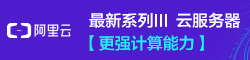
阅读排行
推荐教程
- 05-27Linux NFS服务器安装与配置思路分析
- 05-27阿里云linux服务器安全设置(防火墙策略等)
- 05-27Linux命令学习总结之rmdir命令
- 10-12Linux系统 Centos7.4手动在线升级到Centos7.7
- 05-27SecureCRT中文显示乱码问题的解决方法
- 11-07Linux搭建DHCP服务器的详细过程
- 05-10Ubuntu系统安装ANSYS2021R1
- 06-12linux系统SSL证书部署https单/多站点
- 05-10ANSYS2021R1安装方法Linux centos Ubuntu系统
- 05-27apache密码生成工具htpasswd使用详解


