CentOS 7安装完成后初始化的方法
时间:2022-05-27 00:17:43|栏目:Linux|点击: 次
1、添加用户
新增名为"wang"的用户
[root@vdevops ~]# useradd wang #添加账户 [root@vdevops ~]# passwd wang #设置密码 Changing password for user wang. New password: Retype new password: passwd: all authentication tokens updated successfully. [root@vdevops ~]# exit #退出 以用户"wang"为例,设置其为唯一拥有管理员权限的账户 [root@vdevops ~]# usermod -G wheel wang [root@vdevops ~]# vim /etc/pam.d/su [html] view plain copy print? #%PAM-1.0 auth sufficient pam_rootok.so # Uncomment the following line to implicitly trust users in the "wheel" group. #auth sufficient pam_wheel.so trust use_uid # Uncomment the following line to require a user to be in the "wheel" group. # 取消下面一行的注释 auth required pam_wheel.so use_uid auth substack system-auth auth include postlogin account sufficient pam_succeed_if.so uid = 0 use_uid quiet account include system-auth password include system-auth session include system-auth session include postlogin session optional pam_xauth.so 设置root账户的邮件转发 # Person who should get root's mail # 最后一行,取消注释,改变用户名称 root: wang
您可能感兴趣的文章
- 06-17Linux进程信号的发送和保存方法
- 06-17Linux卸载自带jdk并安装新jdk版本的图文教程
- 06-17Linux系统中卸载与安装JDK的详细教程
- 06-17Linux系统配置NAT网络模式的详细步骤(附图文)
- 06-17Linux中的计划任务(crontab)使用方式
- 06-17Apache配置域名跳转的详细步骤
- 06-17Linux fsync系统调用方式
- 06-17Linux磁盘扩容lvm的使用详解
- 06-17Linux与Windows跨平台文件共享的实现方案
- 06-17Linux如何实现给/根目录扩容

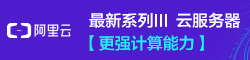
阅读排行
推荐教程
- 05-27阿里云linux服务器安全设置(防火墙策略等)
- 05-27Linux命令学习总结之rmdir命令
- 10-12Linux系统 Centos7.4手动在线升级到Centos7.7
- 05-27SecureCRT中文显示乱码问题的解决方法
- 05-10Ubuntu系统安装ANSYS2021R1
- 06-12linux系统SSL证书部署https单/多站点
- 05-10ANSYS2021R1安装方法Linux centos Ubuntu系统
- 05-27apache密码生成工具htpasswd使用详解
- 11-07Clash Linux服务器安装详细教程
- 05-27Apache下开启SSI配置使html支持include包含的方法


