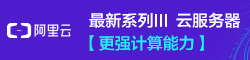centos7怎么关闭防火墙
时间:2022-05-27 00:36:50|栏目:CentOS|点击: 次
centos7中,可利用systemctl命令来关闭防火墙,语法“systemctl stop firewalld.service”;还可利用“systemctl disable firewalld.service”语句禁止防火墙开机启动。

CentOS 7.0默认使用的是firewall作为防火墙
查看防火墙状态
1 | firewall-cmd --state |
停止firewall
1 | systemctl stop firewalld.service |
禁止firewall开机启动
1 | systemctl disable firewalld.service |
您可能感兴趣的文章
- 05-27CentOS关闭防火墙
- 05-27centos7怎么关闭防火墙