IIS7 fastcgi方式安装php
时间:2022-05-27 14:24:29|栏目:Windows|点击: 次
Microsoft Windows [Version 6.0.6001]
Copyright (c) 2006 Microsoft Corporation. All rights reserved.
E:Windowssystem32>cd ../../x86
E:x86>dir
Volume in drive E has no label.
Volume Serial Number is 960B-9039
Directory of E:x86
2007/09/30 15:01
2007/09/30 15:01
2007/01/22 18:18 132,096 fcgisetup.exe
2007/01/15 16:33 1,531 iisfcgi_schema.xml
2006/10/27 15:12 9,445 license.txt
2007/01/20 18:58 2,450 readme.txt
2007/01/22 16:49
4 File(s) 145,522 bytes
3 Dir(s) 12,789,080,064 bytes free
E:x86>fcgisetup.exe
fcgisetup.exe [/?] [/install] [/uninstall] [/add prog ext] [/remove prog]
/install - Install FastCGI support
/uninstall - Uninstall FastCGI support
/add - Register a FastCGI program
to handle the specified extensions
/remove - Un-register a FastCGI program
/? - Display this help message
Examples:
fcgisetup.exe /install /add c:phpphp-cgi.exe php,phpt
1 step install - install FastCGI support on the server AND
register the php-cgi.exe FastCGI program as the script processor
for the PHP extension
fcgisetup.exe /install
Just install FastCGI support on the server
fcgisetup.exe /uninstall
Un-install FastCGI support on the server
fcgisetup.exe /add c:phpphp-cgi.exe php,phpt
Register the php-cgi.exe FastCGI program as the script processor
for php, and phpt extensions
fcgisetup.exe /remove c:phpphp-cgi.exe
Un-register the php-cgi.exe FastCGI program
E:x86>fcgisetup.exe /install
Stopping IIS services …
Copied files
Registered FastCGI configuration section
Installed FastCGI module
Starting IIS services …
Success: Installation completed succesfully
E:x86>fcgisetup.exe /add e:phpphp-cgi.exe php,phpt
Configured FastCGI pool
Created handler mappings
Success: Installation completed succesfully
E:x86>
您可能感兴趣的文章:
- IIS7配置PHP环境图文教程(fastcgi快速最新版)
- Vista IIS7添加PHP支持的设置方法
- win2008 IIS7 安装PHPMYAdmin的方法
- IIS7.X配置PHP运行环境小结
- PHP学习笔记 IIS7下安装配置php环境
- IIS7 配置大全(ASP.NET 2.0, WCF, ASP.NET MVC,php)
- Win2008 R2 IIS7.5+PHP5(FastCGI)+MySQL5环境搭建教程
- Win2008 R2 IIS7 PHP 5.4 环境搭建图文教程
- win2008 R2 下 IIS7.5+PHP5.2.17+Mysql5.5.16+Zend3.3.3
- IIS7,IIS7.5 升级PHP5.3后站点变慢的解决方法
- IIS7配置PHP图解(IIS7+PHP_5.2.17/PHP_5.3.5)
- Win2008 R2配置IIS7.5+PHP Manager+PHP5.3+Mysql5.5+Wincache
- 浅析iis7.5安装配置php环境
- PHP中配置IIS7实现基本身份验证的方法
上一篇:Windows Server 2008服务器管理新技巧6则第1/4页
栏 目:Windows
本文标题:IIS7 fastcgi方式安装php
本文地址:https://idc91.com/fuwuqizl/2850.html
您可能感兴趣的文章
- 10-28Windows系统启用Telnet客户端和使用Telnet的命令
- 10-28Windows系统宽带限制如何解除?
- 10-28服务器查看iis版本号的方法小结
- 10-28Windows使用Nginx+tomcat+redis实现web项目集群
- 10-28Windows Server 2025服务器组介绍小结
- 10-28Windows Server 2025 安装AMD显卡驱动的图文教程
- 10-28Windows Server 2025 搭建AD域控和初始化
- 10-28Windows Server 2025 安装AD CS角色和颁发证书
- 10-28Windows Server 2025 NPS高可用和主从同步的实现
- 10-28Windows Server 2025 搭建NPS-Radius服务器的步骤

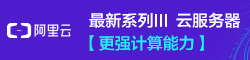
阅读排行
- 1Windows系统启用Telnet客户端和使用Telnet的命令
- 2Windows系统宽带限制如何解除?
- 3服务器查看iis版本号的方法小结
- 4Windows使用Nginx+tomcat+redis实现web项目集群
- 5Windows Server 2025服务器组介绍小结
- 6Windows Server 2025 安装AMD显卡驱动的图文教程
- 7Windows Server 2025 搭建AD域控和初始化
- 8Windows Server 2025 安装AD CS角色和颁发证书
- 9Windows Server 2025 NPS高可用和主从同步的实现
- 10Windows Server 2025 搭建NPS-Radius服务器的步骤
推荐教程
- 11-07Microsoft iis服务器安装ssl证书(https)的简单方法
- 05-27IIS图片防盗链和下载的解决方案
- 11-07Windows Server 2019 DNS服务器配置方法(入门篇)
- 05-27Windows Server 2012 没有远程桌面授权服务器可以提供许可证,远程会话被中
- 06-12windows2008+iis7环境SSL部署https证书
- 11-07windows server2016安装oracle 11g的图文教程
- 11-07windows server 2019 无法安装AMD Radeon RX 6600 XT
- 06-12windows2003系统如何部署SSL证书站点https访问
- 05-27Win10下配置IIS10并支持调试ASP程序的步骤
- 05-27Windows 2008任务计划执行bat脚本失败返回0x1的解决方法


